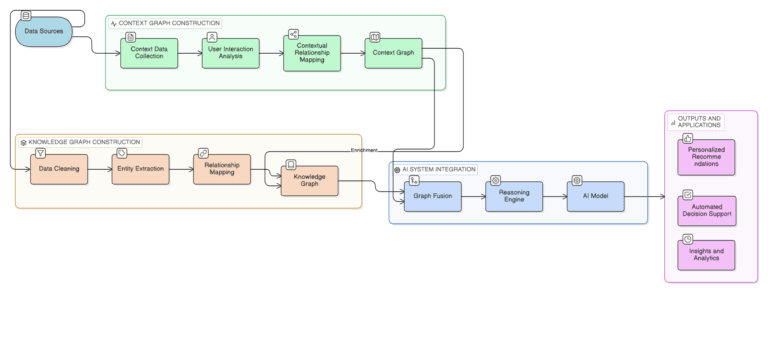Unleash your <select> elements
Unlock stunning select menus! Chrome 135’s appearance: base-select revolutionizes dropdown customization. Embed images, style freely, and ditch complex JS workarounds. Discover how this new CSS property boosts user experience, improves crawlability, and enhances page performance. Read on to transform your web forms!
A Deep Dive into Customizable Select Menus
For years, web developers have grappled with the limitations of the native HTML <select> element. While functional, its styling and content customization options were notoriously rigid, often leading to developers resorting to complex JavaScript-based solutions to achieve the desired look and feel. Good news is on the horizon! Chrome 135 introduces a powerful new CSS property that is set to revolutionize how we approach select menus.
Read the official Chrome announcement
What is it?
At its core, this new capability centers around the CSS property appearance: base-select. This property is designed to give developers unprecedented control over the rendering and styling of the humble <select> element, enabling a level of customization previously unattainable with standard CSS.
What has Changed?
The most significant change is the ability to embed richer HTML content directly within <option> elements. Previously, browsers largely ignored any HTML tags, such as <img> or <svg>, placed inside an <option>. This meant you couldn’t easily add icons, images, or complex layouts directly within the dropdown choices without significant workarounds.
With appearance: base-select, the browser’s HTML parser and rendered internals have been updated to recognize and properly display this richer content. This also exposes new internal parts and states of the <select> element, offering a much finer grain of control for styling.
Why and How to Use It
The primary motivation behind this change is to empower web designers and developers to create truly custom and visually rich select menus that align perfectly with their brand and user experience goals. No longer are you limited to plain text options; you can now embed various HTML elements to create more intuitive and engaging selections.
To enable this customization, you simply apply the appearance: base-select CSS property to your <select> element.
Before (Conceptual – Current Browser Behavior)
Prior to this update, if you tried to include an image within an option, it would typically be ignored by the browser, and only the text content would be displayed.
HTML
<select>
<option value="apple">
<img src="apple.png" alt="Apple Icon"> Apple
</option>
<option value="banana">
<img src="banana.png" alt="Banana Icon"> Banana
</option>
</select>
In most browsers without appearance: base-select, the above would render as simple text options: “Apple” and “Banana,” with the images not appearing in the dropdown.
After (With appearance: base-select)
By applying the new CSS property, you can unlock the ability to render the embedded HTML content within your <option> elements.
HTML
<style>
.custom-select {
&,
&::picker(select) {
appearance: base-select;
}
}
</style>
<select class="custom-select">
<option value="apple">
<img src="apple.png" alt="Apple Icon" style="width: 20px; height: 20px; vertical-align: middle; margin-right: 5px;"> Apple
</option>
<option value="banana">
<img src="banana.png" alt="Banana Icon" style="width: 20px; height: 20px; vertical-align: middle; margin-right: 5px;"> Banana
</option>
</select>
With appearance: base-select, the <img> tags within the options will now be rendered, allowing for visually distinct choices in the dropdown.
Impact on SEO
It’s important to note that the original blog post from the Chrome Developers blog does not discuss the impact of appearance: base-select on SEO. While custom styling can improve user experience, which indirectly benefits SEO, the direct technical implications of this specific CSS property on search engine crawling and indexing are not addressed in the provided source. However by thinking this a bit more through we might say at least something about SEO on this matter.
Potential SEO Impacts
1. Bandwidth Savings
Likely Positive Impact (Indirect): Using appearance: base-select will generally lead to more bandwidth savings compared to complex JavaScript-based custom select solutions. Here’s why:
- Native Element Efficiency: A native
<select>element, even when customized with CSS, is inherently more lightweight than a custom-built dropdown using<div>s,<span>s, and extensive JavaScript. Browsers have highly optimized rendering engines for native HTML elements. - Reduced JavaScript Overhead: Complex custom dropdowns often require significant JavaScript code for functionality (opening/closing, handling selections, keyboard navigation, accessibility). This JS code adds to page weight, download time, and execution time.
appearance: base-selectallows customization primarily through CSS, which is generally more performant than JavaScript for styling. - Fewer DOM Elements: Many custom solutions involve creating numerous extra
divandspanelements to mimic a dropdown. A native<select>keeps the DOM structure cleaner and simpler.
How it helps SEO: Faster page load times (due to less bandwidth usage and faster rendering) are a direct ranking factor for Google and contribute significantly to a positive user experience, which in turn feeds into engagement signals.
2. User Engagement
Strong Positive Impact (Indirect, but significant): User engagement is a crucial, albeit indirect, SEO factor. When users are engaged, they spend more time on a page, interact with content, and have a lower bounce rate. appearance: base-select can significantly boost engagement:
- Improved User Experience (UX): By allowing visual customization and rich content within options (like icons or images),
appearance: base-selectcan make dropdowns more intuitive, visually appealing, and easier to understand. For example, selecting a currency with its flag icon, or a product with a small thumbnail, is much clearer than just text. - Brand Consistency: Developers can now style select menus to perfectly match their brand’s aesthetic, creating a more cohesive and professional user experience. This builds trust and encourages users to stay on the site.
- Reduced Frustration: When native elements are poorly styled or inconsistent, it can frustrate users. A well-designed, functional dropdown enhances the overall usability of the site.
How it helps SEO: Google increasingly uses user engagement metrics (e.g., dwell time, bounce rate, pages per session) as signals for ranking. A better UX leads to better engagement, which can positively influence your search rankings.
3. Crawlability Compared to Workarounds
Significantly Positive Impact (Direct): This is arguably one of the biggest SEO wins for appearance: base-select compared to older workarounds.
- Semantic HTML: Search engines, particularly Google, highly value semantic HTML. A native
<select>element is semantically correct. It clearly communicates to search engine bots (and assistive technologies) that this is a dropdown menu with choices. - Crawlability of Content:
- Before Workarounds: When developers used JavaScript to create custom dropdowns from non-semantic
<div>s and<span>s, the content within those<div>s might not have been immediately discoverable or understood by crawlers, especially if it was dynamically loaded or hidden behind complex JS interactions. While Google is excellent at rendering JavaScript, relying heavily on it for core navigation or content delivery introduces potential crawl budget and rendering challenges. - With
appearance: base-select: The content within the<option>tags, even if it includes<img>or<span>, is now part of the standard HTML structure of a<select>element. Search engine crawlers are designed to parse native HTML efficiently. This means the content of your options is more readily discoverable and understood as part of a selection context.
- Before Workarounds: When developers used JavaScript to create custom dropdowns from non-semantic
- Accessibility (ARAI attributes): Custom JavaScript dropdowns often required meticulous implementation of ARIA attributes (
role,aria-expanded,aria-labelledby, etc.) to be accessible. If these were missed or implemented incorrectly, it would create accessibility barriers. A native<select>element has built-in accessibility features thatappearance: base-selectpreserves. Accessibility is not a direct ranking factor, but an accessible site is a better site, and Google encourages them. - Reduced JavaScript Dependencies: Less reliance on custom JavaScript for fundamental UI elements means fewer potential points of failure for crawlers. If a crawler’s JS rendering fails for some reason (e.g., script error, timeout), content delivered via native HTML is still robustly parsed.
How it helps SEO:
- Better Content Discovery: Search engines can more reliably find and understand the content within your dropdown options, potentially using it for contextual understanding of your page.
- Improved Indexing Accuracy: The semantic clarity helps search engines accurately index the functionality and content of your forms and interactive elements.
- Reduced Rendering Load: Less reliance on complex JavaScript for UI means Google’s rendering budget can be allocated more effectively to other parts of your page, potentially leading to faster and more complete indexing.
My final thoughts
While appearance: base-select isn’t a direct “SEO feature” in the way that schema markup or keyword density might be, its ability to allow for rich, semantic, and performant customization of <select> elements offers several strong indirect and direct benefits for SEO:
- Faster Page Loads: Contributes to a better user experience and is a direct ranking factor.
- Enhanced User Engagement: Leads to better on-page metrics that Google considers.
- Improved Crawlability & Indexing: Ensures that the content and functionality of your dropdowns are more easily discoverable and understood by search engines, especially compared to less semantic JavaScript workarounds.
By embracing appearance: base-select, developers can build more engaging, accessible, and performant web experiences, all of which contribute positively to a site’s overall SEO health.
Want to try it out? Visit the Chrome Developer Blog announcement for technical details and live examples.